Gain control of the ZYLIA ZM-1 raw recording
In this article, we will show the ways to control the gain of 19-channel ZYLIA ZM-1 recording in DAW.
Reaper
ZYLIA Master Volume Control
We prepared a simple Reaper plugin for controlling a volume of multichannel files. You can download it here.
To install it save the zylia-master-control-plugin file and put it in folder Effects in Reaper directory (Options → Show Reaper resource path in explorer/finder…).
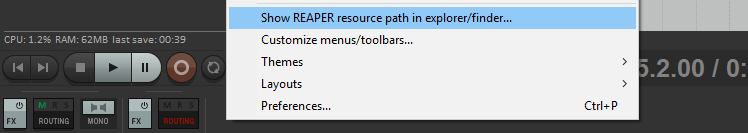
Then re-scan your plugins – after this ZYLIA ZM-1 Volume Control plugin is ready to use.
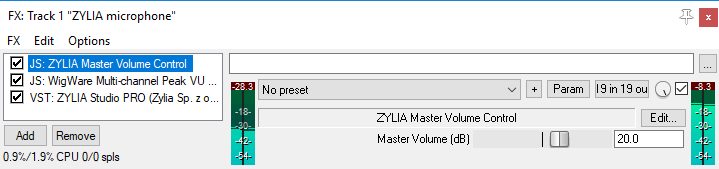
To monitor the volume of your recording you can use below plugins:
- WigWare Multi-Channel VU Meter by Bruce Wiggins
- mcfx_meter by Matthias Kronlachner
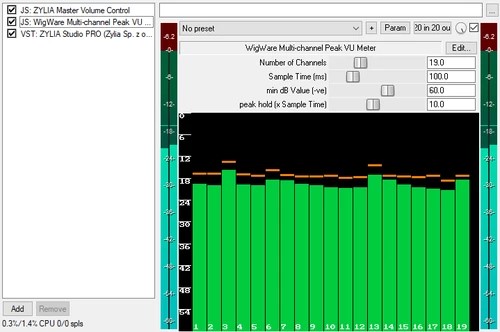
Normalization
Normalization is the feature that changes the volume of the recording by applying a gain in a way that the highest peak has a value of 0 dB. To use this feature, simply double-click on the recording
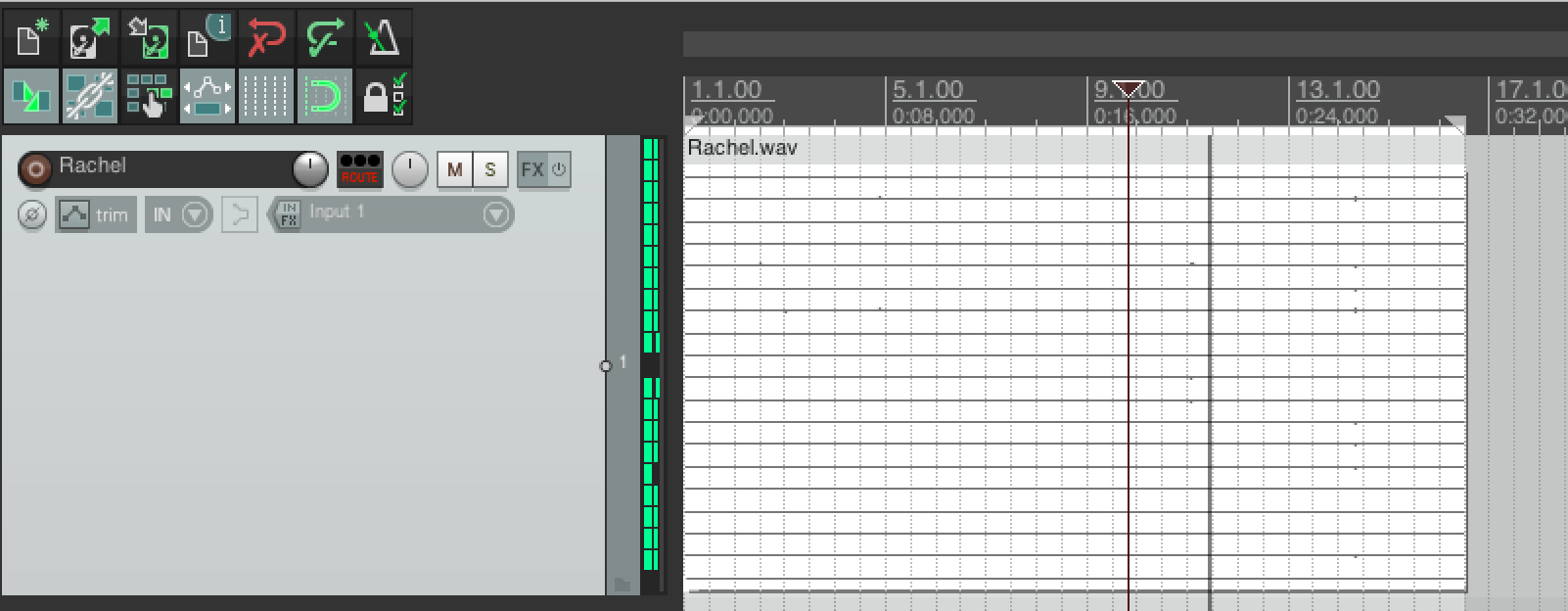
and in the Media Item Properties window choose Normalize button and confirm by clicking Apply button.
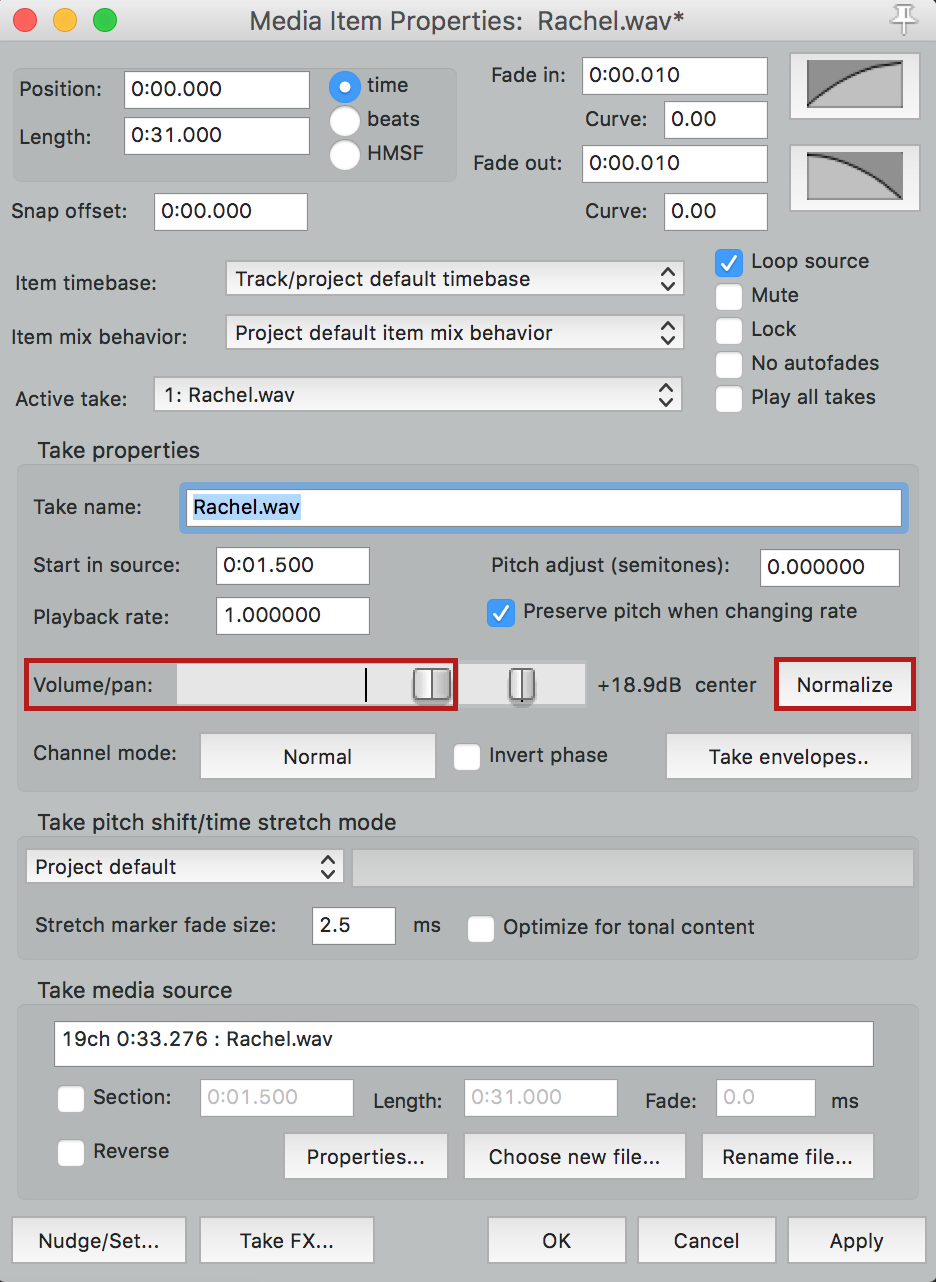
You can also adjust the volume using the slider in the Media Item Properties window.
Pro Tools
Pro Tools doesn’t have a normalization feature but it is possible to increase the gain of your recording up to 36 dB using a volume slider of your clip (refer to the picture below).
