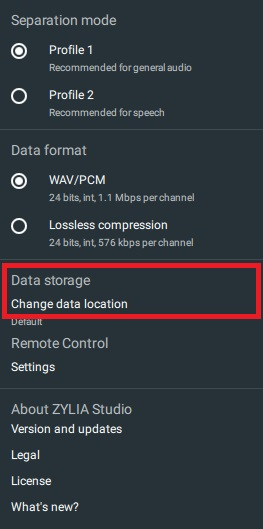How can I copy all sessions from ZYLIA Studio to another device?
If you would like to backup or move all sessions and recordings from one device to another, first open the ZYLIA Studio directory. The default location is:
Windows: “C:/Users/<user_name>/AppData/Local/Zylia/ZYLIA Studio”
MacOS: “/Users/<user_name>/Library/Application Support/Zylia/ZYLIA Studio”
Copy the folders “sessions” and also the file “ZS.sqlite” to a pen drive/ external disk.
On the target computer you can either replace those file and folders on the default ZYLIA Studio location or just create a new folder, paste files and change the default ZYLIA Studio directory to this newly created folder.
The default directory can be changed by clicking the Cog icon followed by Change data location.