My laptop/PC/MAC was broken. How to deactivate the software on that computer?
- First, you need to create an account on this site: https://shop.zylia.co/web/signup
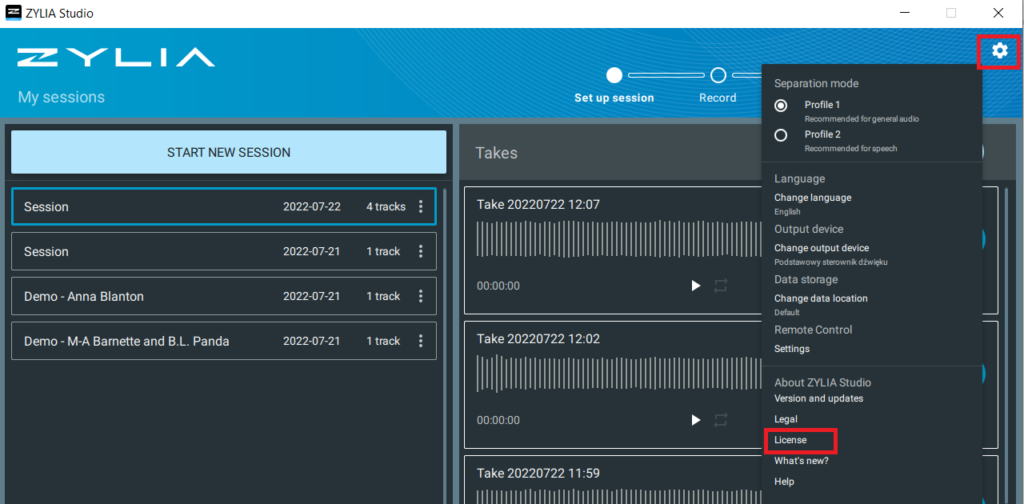
2. Find your name in the upper right corner and click the arrow next to it.
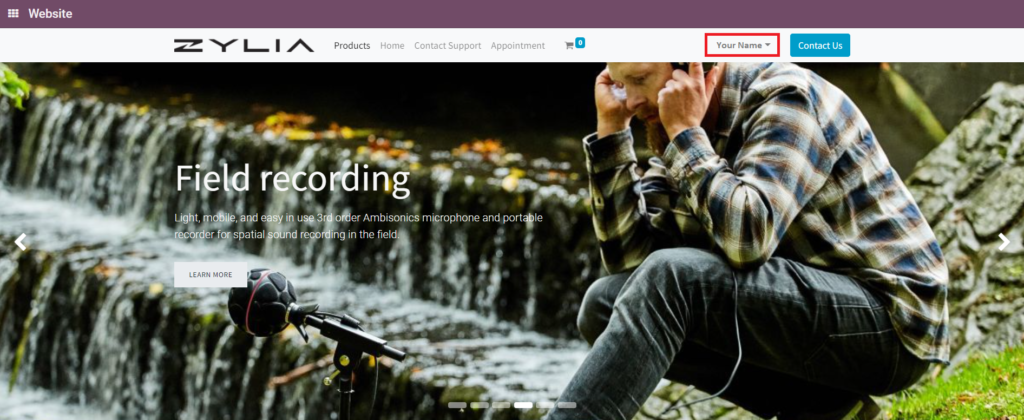
3. Then click on My Account in the drop-down menu.
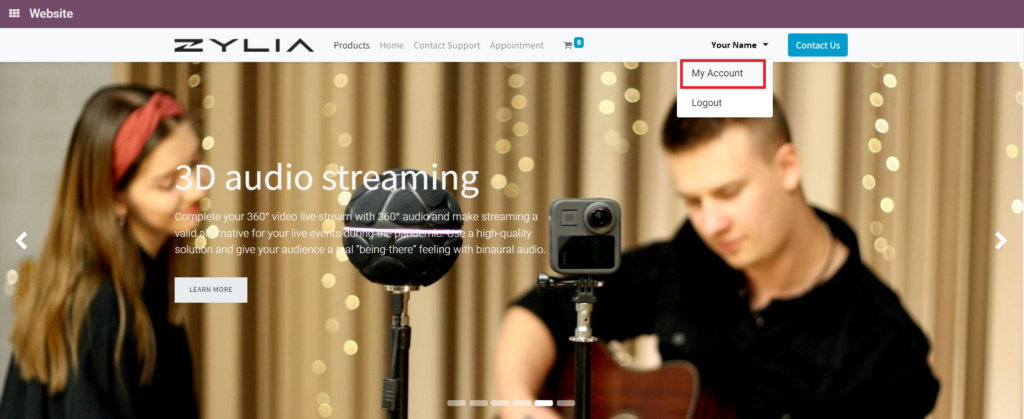
4. Find the Registrations among the displayed options and click it.
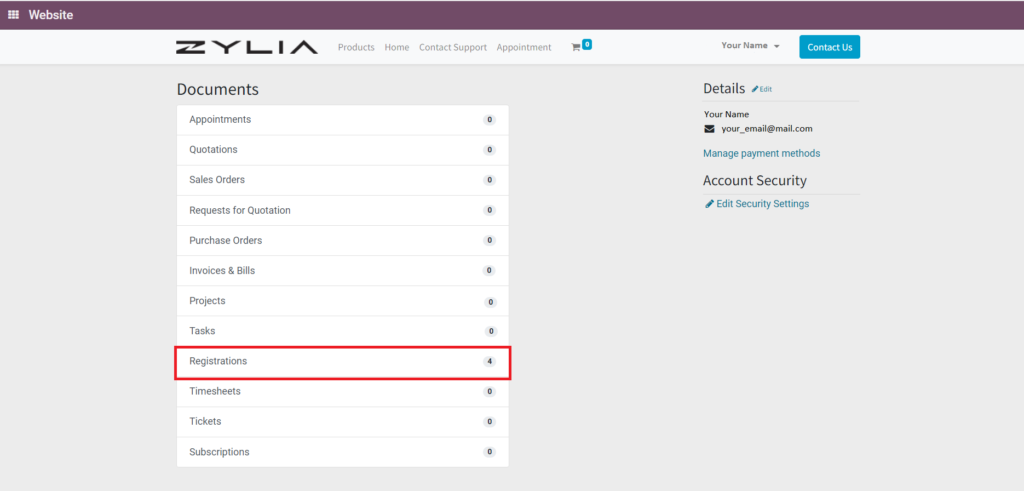
5. Enter the product page.
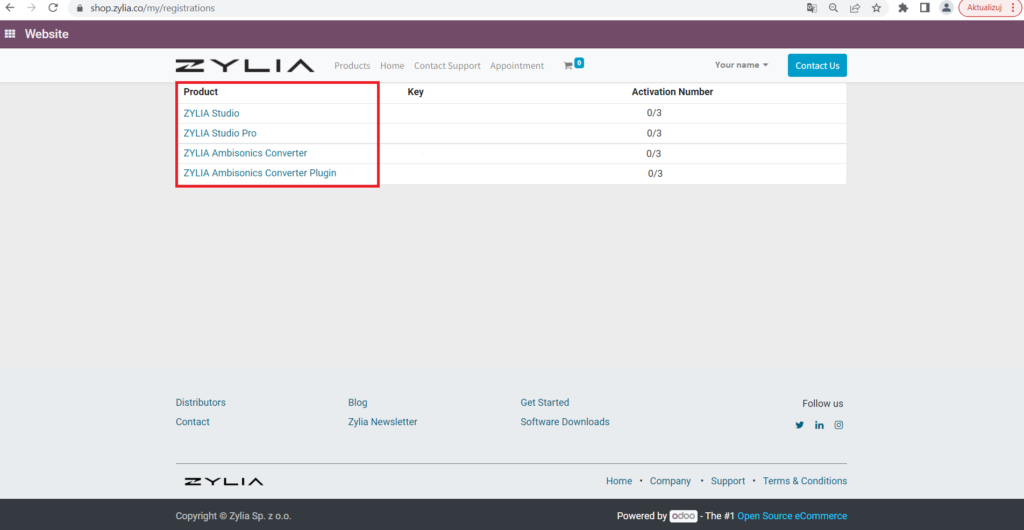
6. Deactivate the product key on the selected device.