How to set up Nuendo DAW with Zylia plugins?
For our Nuendo Users, ZYLIA plugins are also supported by this DAW. On this post you will find a few guidelines for recording with the ZYLIA ZM-1 microphone and setting up the routing to use ZYLIA Ambisonics Converter plugin and ZYLIA Studio Pro plugin.
Below you can find a screenshot that demonstrate this configuration on Nuendo 10.
For recording, start a new session with 48kHz Sampling rate and connect your ZM-1 array.
On the Studio Setup window, select your ASIO Driver for the ZYLIA ZM-1.
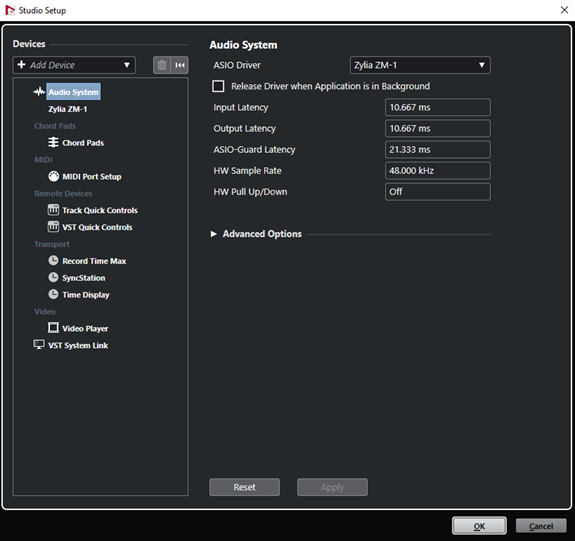
Create a new 22.2 channel bus, since this is the only possible configuration for the 19 channel ZM-1.
Create a new 22.2 channel track and as an input select the bus mentioned above.
This is the setup for recording.
For the playback, add 2 inserts / VST plugins. first one – Zylia Ambisoncis Converter, to convert the 19 channel audio to Ambisonics. For 2 channe binaural output, add as well – IEM Binaural Decoder. This gives 2 channel binaural output.
On the screenshot below you may verify the setup.
