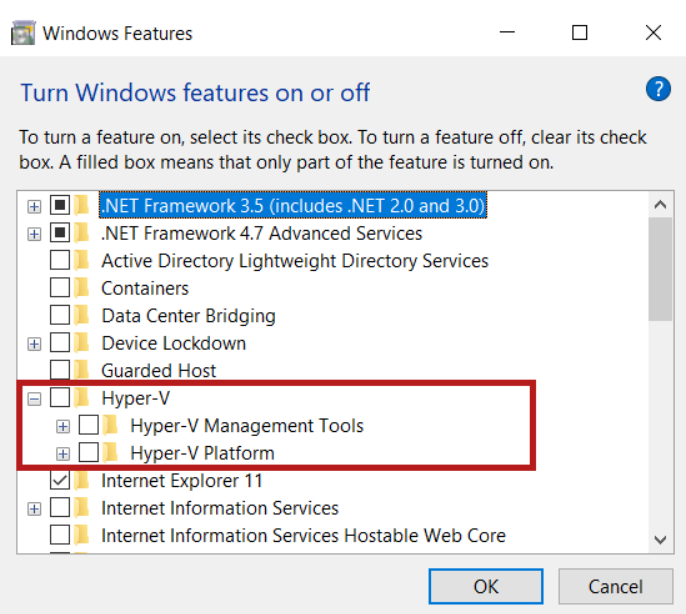I can’t activate ZYLIA software
Problem
You are not able to activate ZYLIA software or your Operating System does not allow the software to be opened.

Solution
- Check your Internet connection. It is required to successfully activate the software.
- Make sure that you use the correct product key. All ZYLIA applications have separate product keys – please refer to the email received after registration.
- If the application requires a connection with ZYLIA ZM-1 during the activation process, check if your driver is correctly installed.
- Make sure that you are not using ZYLIA software on a virtual machine.
- In Reaper, if the error window “ZYLIA Ambisonics Converter plugin” keeps appearing regardless of where you click, Go to Reaper Preferences – Plug-ins Compatibility – Uncheck Disable saving full plug-in state.
- In MacOS, if the error “ ZYLIA software cannot be opened because the developer cannot be verified.” Open Security & Settings, and click allow.