Long recording sessions – file formats recommendations
If you are preparing for recording a concert in a single take using ZYLIA ZM-1, this article is for you.
WAV limitations
WAV is one of the most popular formats. It is usually used for recording and it is supported by vast of DAWs available on the market. However, this format has one limitation which is crucial in terms of making long recordings – it has a size limitation to 4GB, which is enough for approximately 6 hours of stereo recording in CD quality (44,1 kHz, 16-bit) but when we consider ZYLIA ZM-1 raw recording (48 kHz, 24-bit, 19 channels) it will contain only 25 minutes. The size of the audio file is determined by a sampling rate, a bit resolution, number of channels and of course, a file format and time of recording.
You can count the size of a planned recording using this calculator.
Recording/exporting using ZYLIA Studio
For long recording sessions, we recommend using WavPack format, which is lossless and compatible with other ZYLIA applications as well as supported by DAWs such as Reaper, Adobe Audition, Wavelab, etc. You can set it under the cog icon on the My sessions screen.
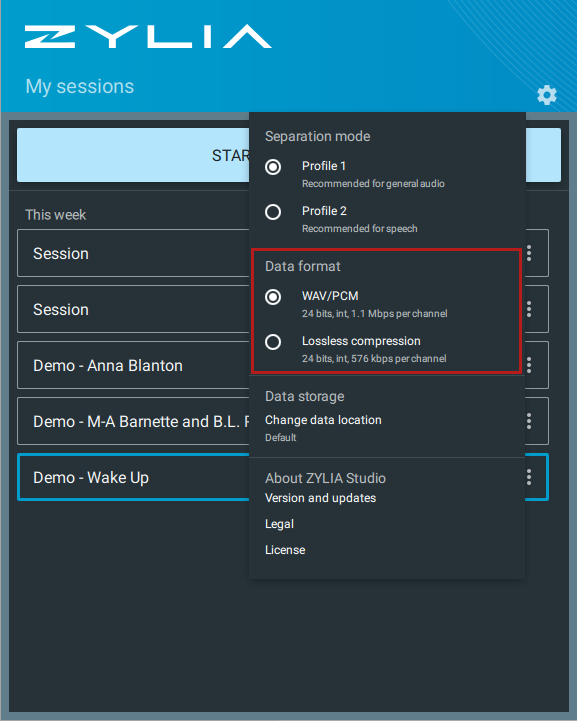
After recording, you can choose between exporting a raw ZYLIA ZM-1 recording in WavPack or conversion to WAV – in such case, your recording will be automatically divided into 25 minutes long fragments
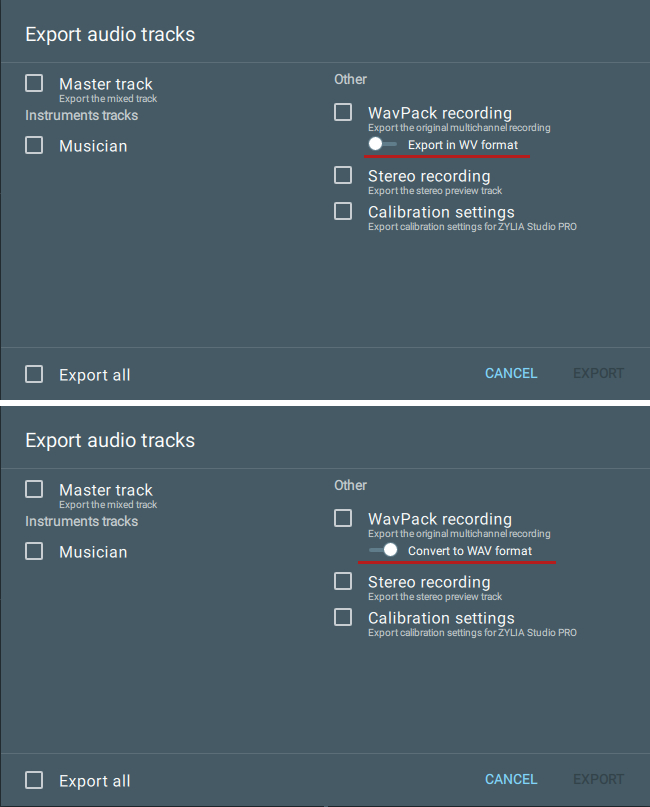
Recording/exporting using DAW
Usually, WAV or AIFF are set as default recording formats. Some applications also have an option to divide files when they reach a particular size (below you will find an example from Reaper).
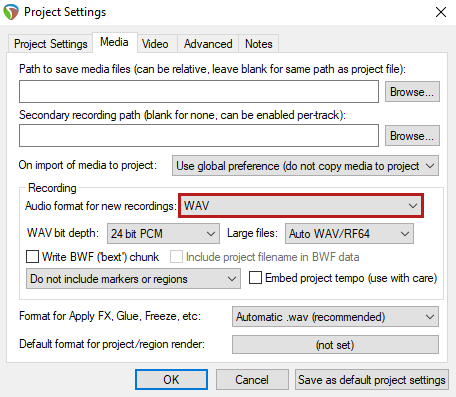
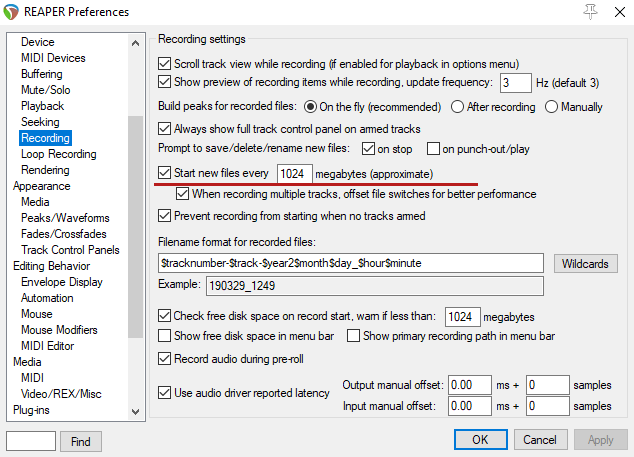
To avoid the automatic division of recorded files you should disable option mentioned before (if it is applicable for your DAW) and choose one of below:
- RF64 – WAV compatible format which enables file size to exceed 4GB,
- Lossless compression formats such as WavPack or FLAC (keep in mind that using compression may increase CPU usage).
Setting for exporting large files is similar – you should choose one of the formats mentioned before. Below you will find an example of Reaper rendering settings.
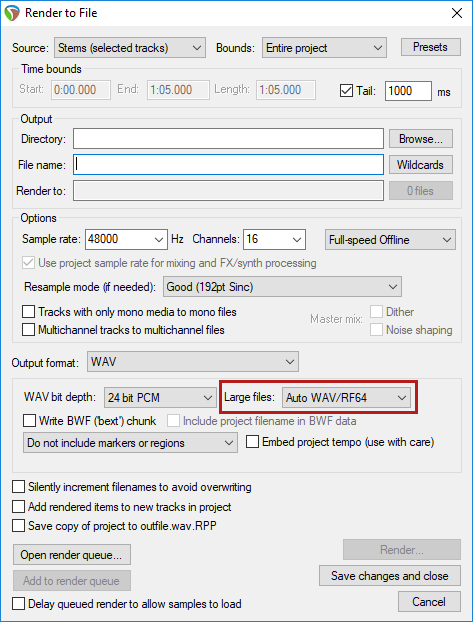
Working with Ambisonics
Since Ambisonics formats are multichannel you should also remember to set a proper exporting format in your DAW. If your raw ZYLIA ZM-1 recording exceeds 25 minutes and you plan to convert it to a 3rd order you should choose format other than WAV. In the below table you will find the approximate maximum time of Ambisonics files in WAV format.
| Ambisonics Order | Maximum time of recording in WAV format (48 kHz, 32-bit) |
|---|---|
| 1 (4 channels) | 1 hour 33 minutes |
| 2 (9 channels) | 41 minutes |
| 3 (16 channels) | 23 minutes |
ZYLIA Ambisonics Converter standalone converts WAV, RF64, and WavPack recordings to WAV format (48k, 32-bit) and divides them automatically to smaller files if they exceed 4 GB.