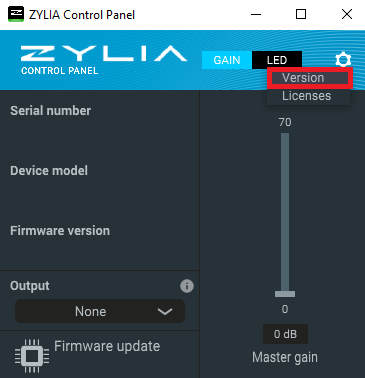Support data export
In this article, you will find the instruction on how to export Support Data (Report Data, logs) from ZYLIA applications. The process is similar for all applications and plugins.
If you are unable to access the data via the application, you can also access it via the following directory:
Windows: C:\Users\user\AppData\Local\Zylia\ZYLIA Studio\
MacOS: in the main user folder click command + shift + . (period) then Library/Application Support/Zylia/Zylia Studio/ ( /Users/<user_name>/Library/Application Support/Zylia/ZYLIA Studio )
Replace Zylia Studio with the application you would like to export the data from.
The Support data is a text document named as: zstudio.log / zylia-control-panel.log
ZYLIA Studio
- Open My sessions
- Cog Icon – Version and Updates
- Support Data – Save file
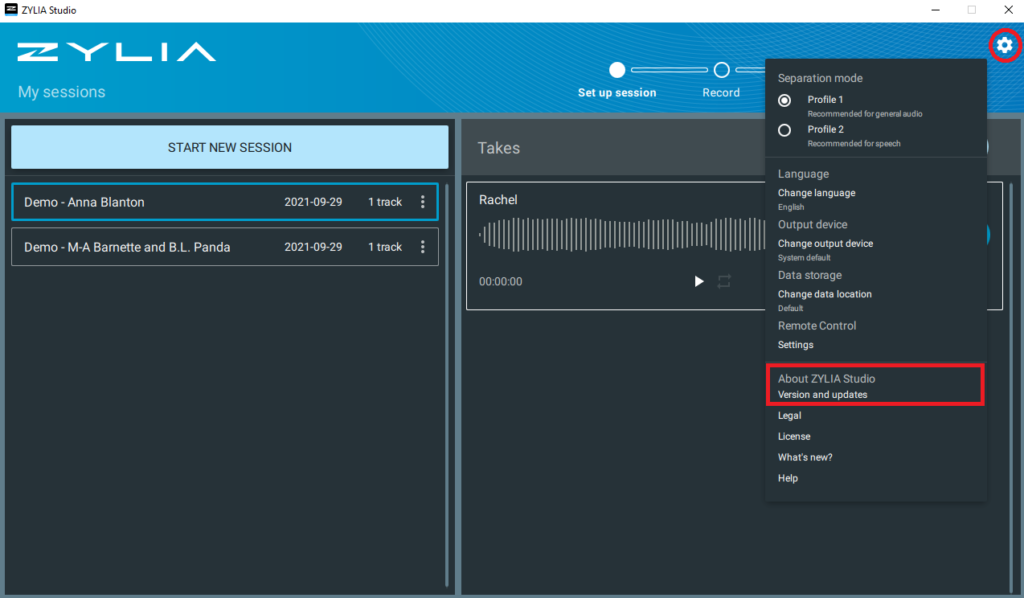
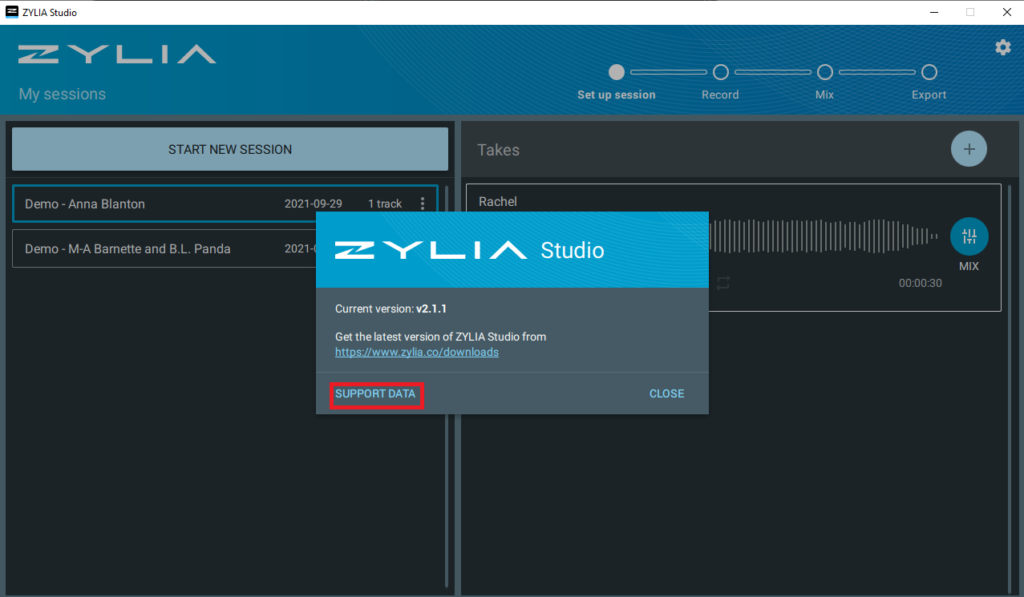
ZYLIA Control Panel
- Click cog icon and choose Version
- Support data – Save file