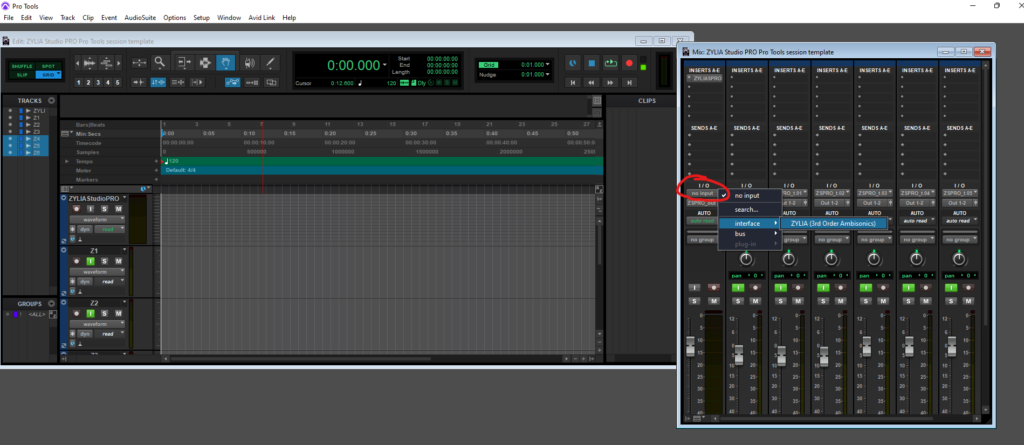What to do when the Zylia ZM-1 is selected, but grayed out in Pro Tools?
1. Connect ZM-1 to the computer.
2. Open ZYLIA Control Panel application and in Output section select your monitoring device (ec. headphone output).
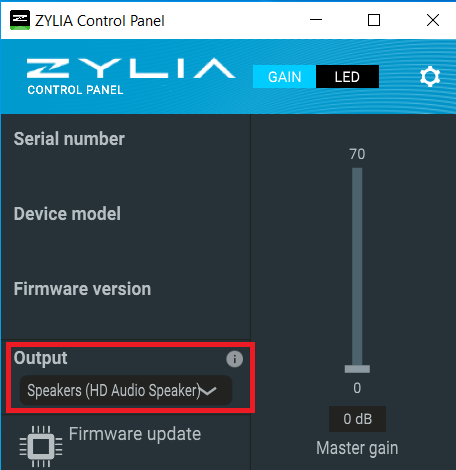
3. Open Pro Tools. Go to Setup->Playback Engine.
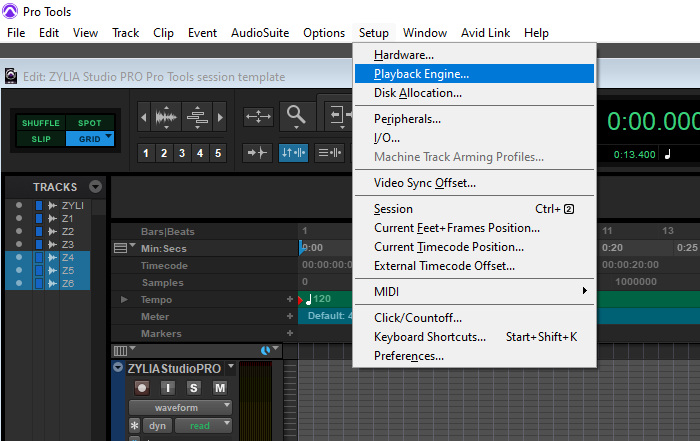
4. In the Device section, select Zylia ZM-1. Click OK.
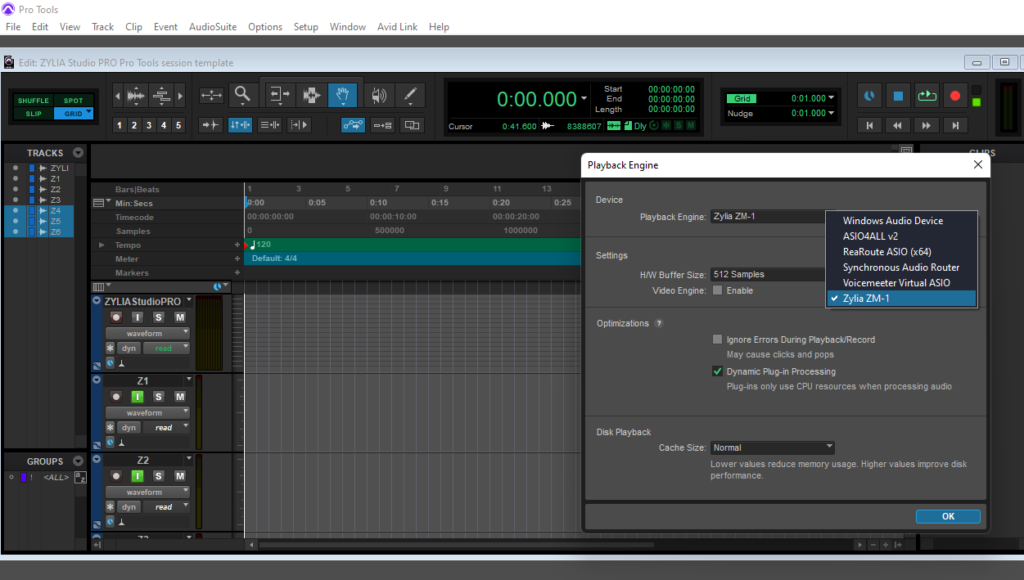
5. Go to Setup->Hardware and make sure that in Peripherals Zylia ZM-1 is visible.
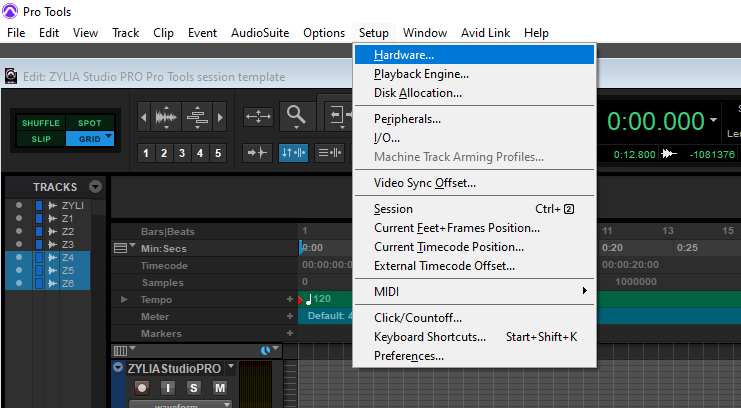
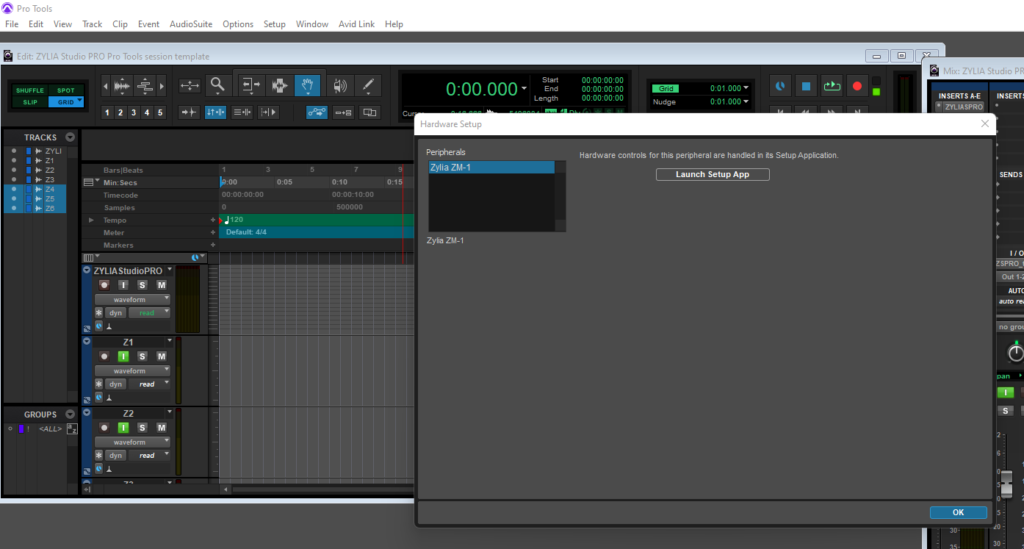
6. Make sure that I/O routing is correct, to do that go to Setup->I/O. Setup should be as shown on screenshot below.
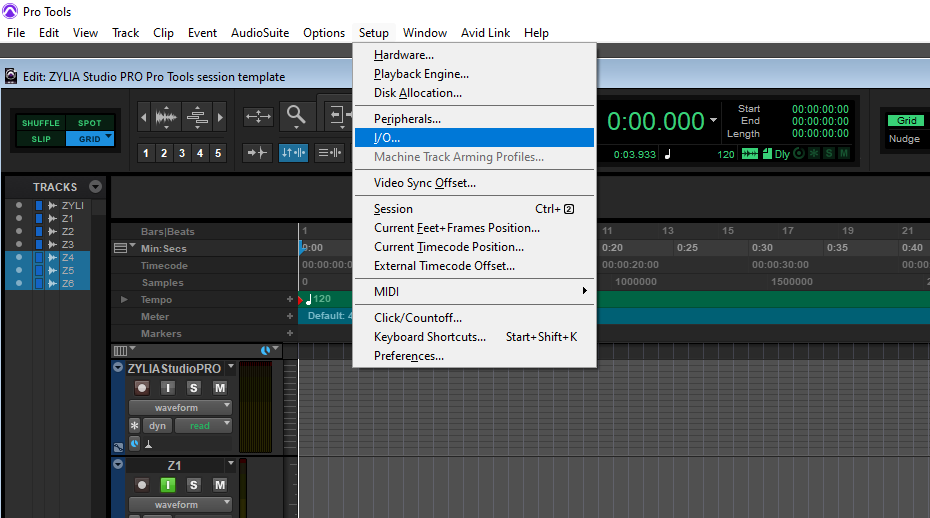
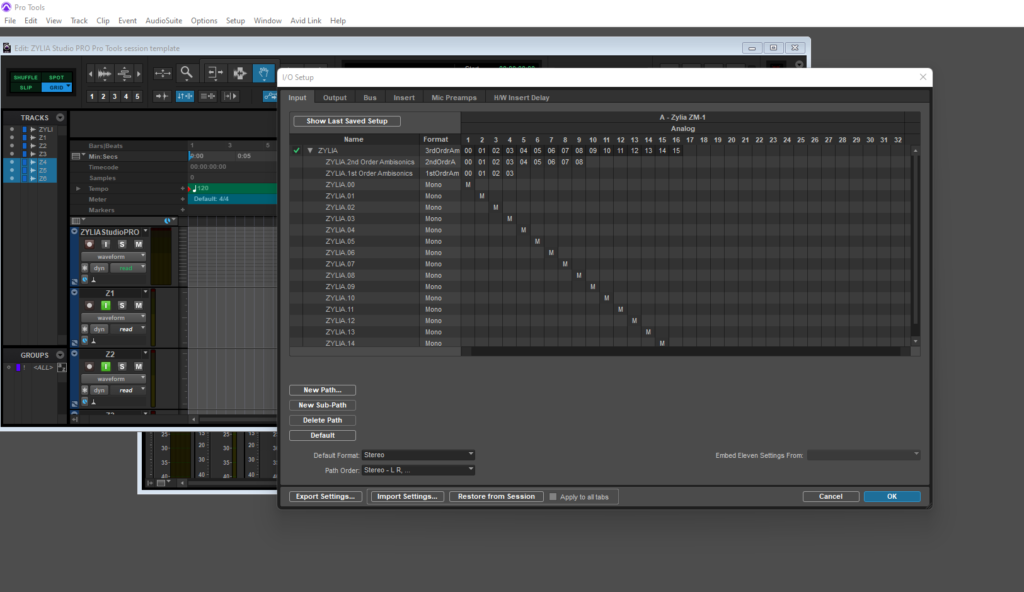
7. Now you should be able to select ZYLIA in I/O section in Mixer (Interfaces).