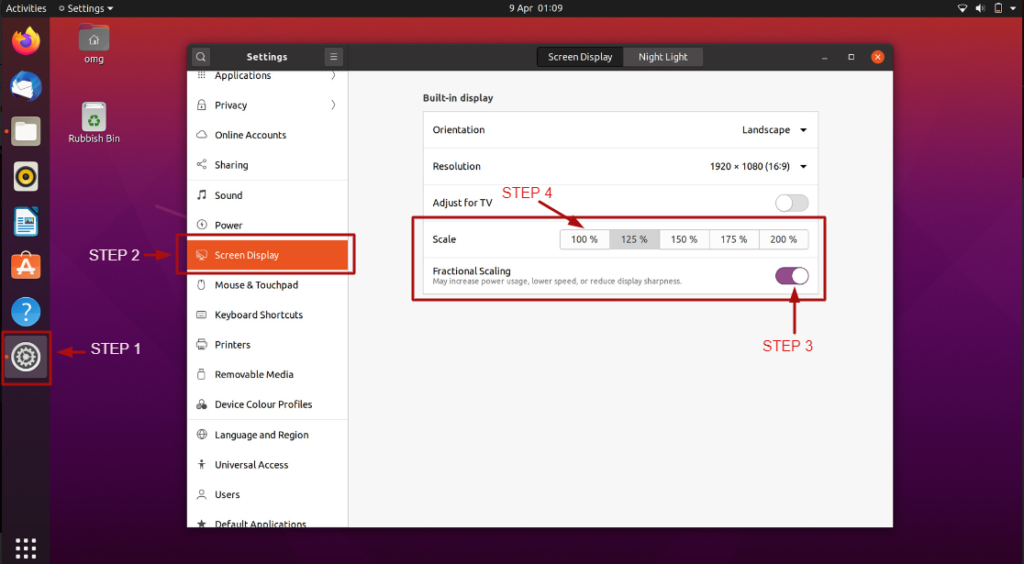Zylia studio display problem with Linux Mint OS.
The fractional scaling support in Linux Mint OS is not automatic. The system doesn’t detect the correct resolution setting for you and it is also not turned on by default. This may cause display problem and if you want to use it, you have to manually turn it on.
Linux Mint OS has a toggle switch that allows users to enable the fractional scaling. To turn it on, You have to go to Settings and look for Screen Display in the panel. Under Screen Display, go to Fractional Scaling and toggle On the feature by simply dragging it to the right. You can then chose the scaling value base on your personal preference between 100% to 200%, including the 125% sweet spot once the feature is turned on.
Kindly check the photo below as reference for the step by step procedure.