ZYLIA Studio PRO – general DAW workflow
ZYLIA Studio PRO is a multichannel plugin, it has 32 input channels and 24 output channels. Therefore, it requires additional setup regarding a signal flow in the DAW session to work correctly.
Firstly, you should choose a DAW with multichannel support – at least 19 channels per track (but the more virtual microphones you want to use, the more channels per track should your DAW support). The minimum number of channels is due to ZYLIA ZM-1 recording format.
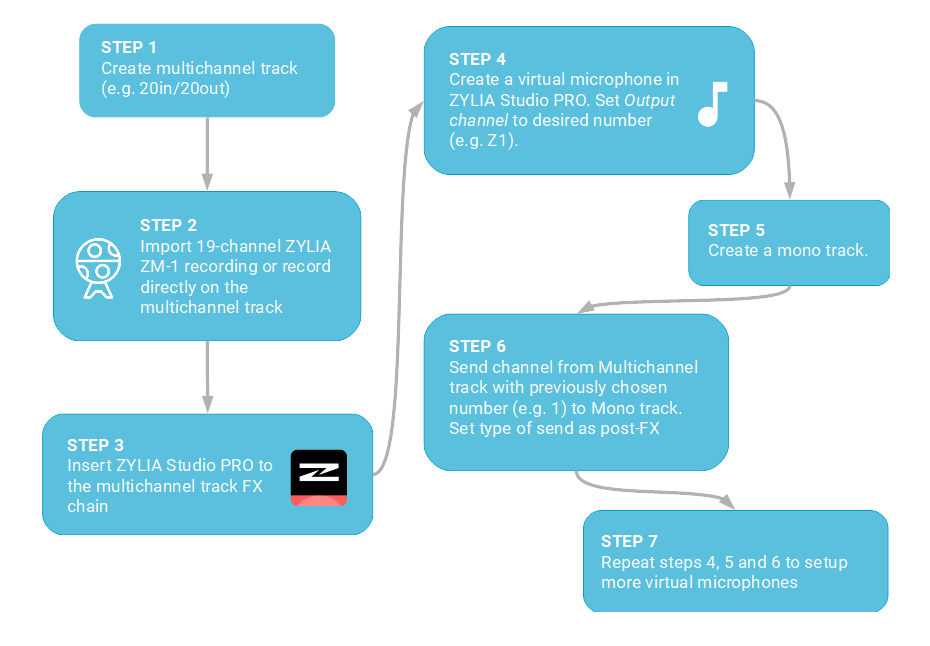
How to record with the ZM-1 and use ZYLIA Studio Pro for live beamforming.
Step 1: Set the input to the ZM-1
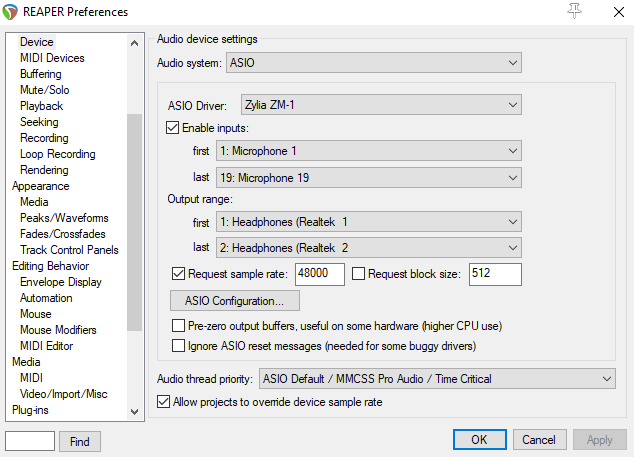
Step 2: Create a new track, change track channels to 20, and change the input to multichannel.
Arm the track.
Disable Master send
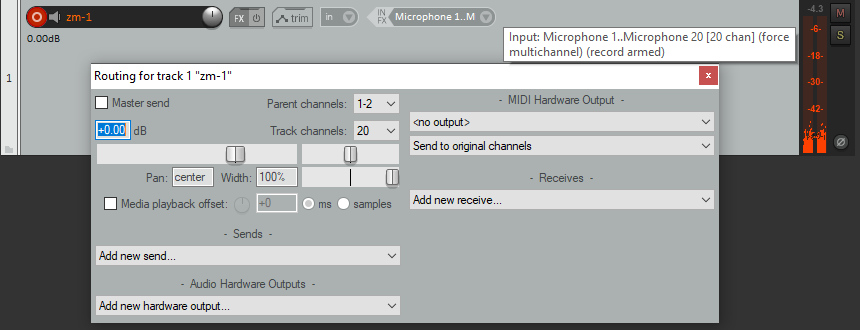
Step 3: Add ZYLIA Studio Pro plugin on the FX Bus. Add Virtual microphones:
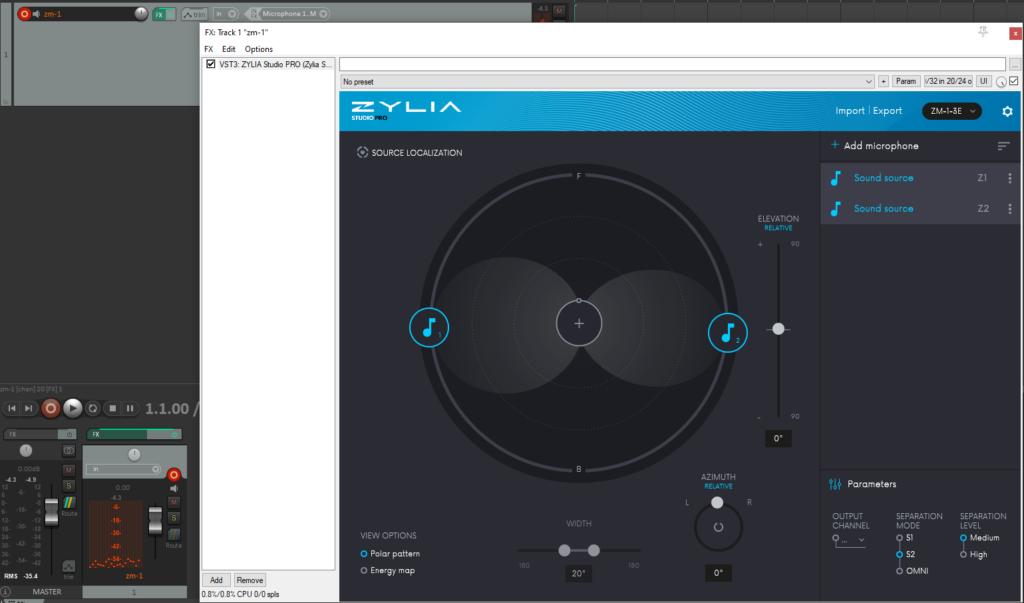
Step 4: Create a new track per each Virtual Microphone
Route the signal from the ZM-1 to the Virtual Microphone track.
Set to receive as Post-Fader (Optional)
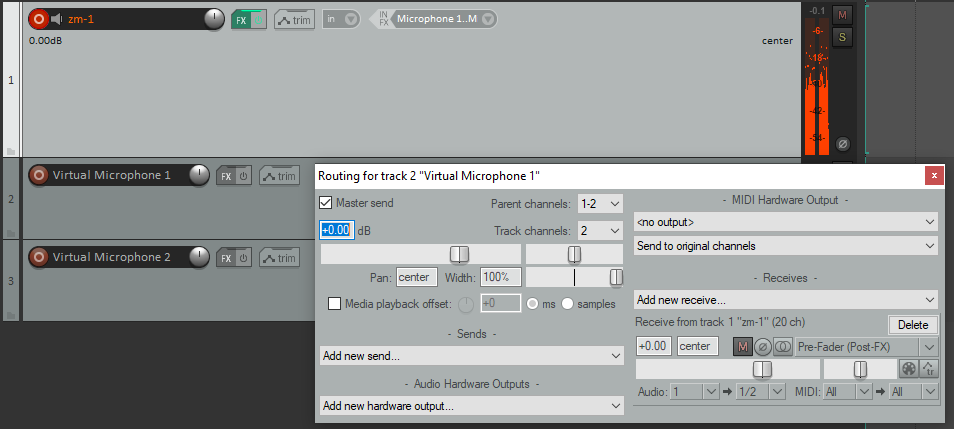
Step 5: Enable Monitoring from the ZM-1 track.

ZM-1 and ZYLIA Studio Pro plugin for live beamforming.