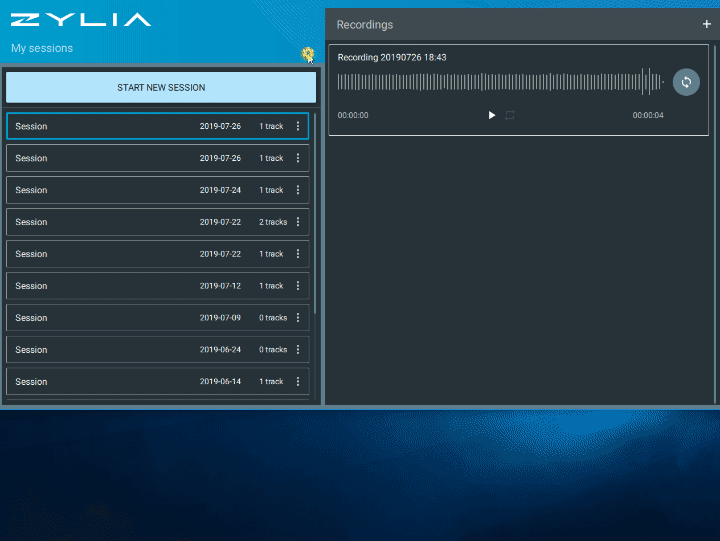ZYLIA Studio Remote Control setup guide
With ZYLIA Studio Remote Control you are able remotely control the recording process by using a web browser in your smartphone or tablet. With this feature you can control ZYLIA Studio parameters like monitoring of the VU meter, and start and stop your recordings.
To use this feature you require an internet connection on the device running ZYLIA Studio and your phone/tablet. To access ZYLIA Studio remote control, click on the cog icon in My sessions view and under Remote Control select Settings.
Toggle the slider On and a new window will open with the Access Url and QR Code. Type the Url access into the browser on your phone or tablet or use your QR code app by pointing the camera of your device to the QR code on the computer screen.