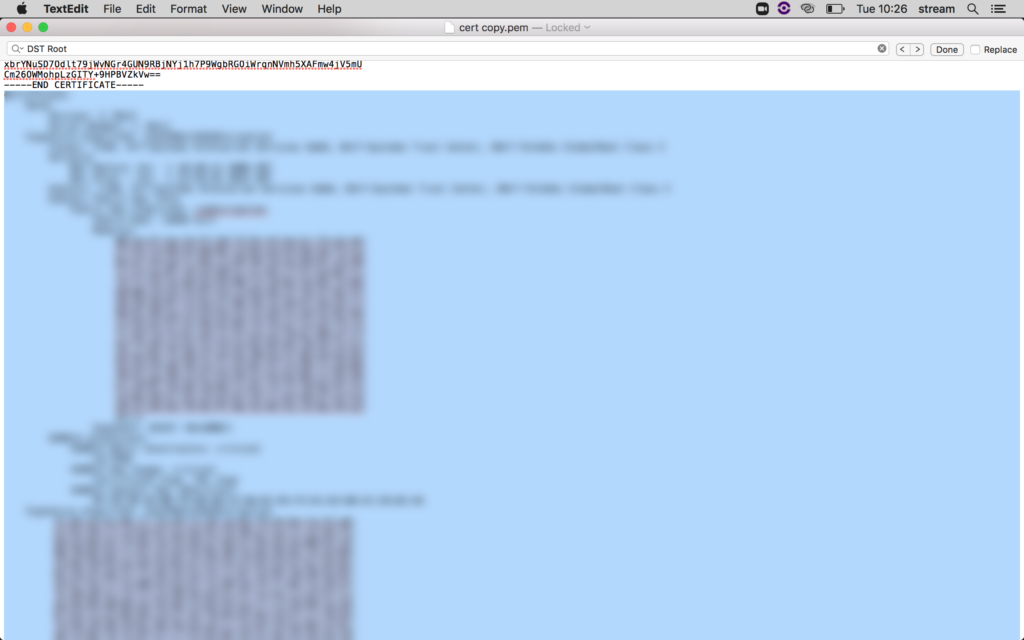ZYLIA activation TLS Certification error
The issue occurs due to a TLS or certificate error on Unix operating systems (macOS, Linux, BSD, etc.), it’s caused by out-of-date or missing “CA certificates”. This means either keeping your system itself up-to-date or manually updating the CA certs.
For the simplest solution to the problem, we recommend updating the system.
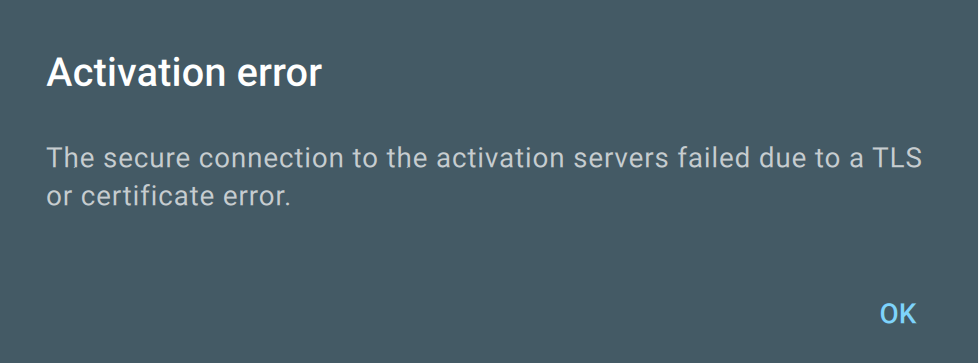
If the ZYLIA Software prompts with the above error message, attempt the following procedure:
- On Macintosh HD folder, press command + shift + . to show hidden files.
2. Open etc/ ssl/ certs and create a backup copy of “cert.pem” on the same directory.
3. Copy the original “cert.pem” file to desktop and open it with text editor:
locate “DST Root CAX3” and delete the related certificate block starting after the preceding “—–END CERTIFICATE—–” until the next” END CERTIFICATE”.
4. Save the changes
5. Copy the local cert.pem back to the original directory (etc/ ssl)
(Step 3 – delete area marked in blue)