ZYLIA ZM-1 driver installation (macOS 10.13)
Due to macOS 10.13 High Sierra security and privacy settings you should allow ZYLIA ZM-1 driver to load during installation.
Step-by-step guide
- Close all running applications (they may affect installation process)
- Run ZYLIA ZM-1 installer package
- Follow the instructions
- After installation, when you receive the message “System reboot required”, postpone the reboot
- Open System Preferences → Security and Privacy
- Click “Allow”
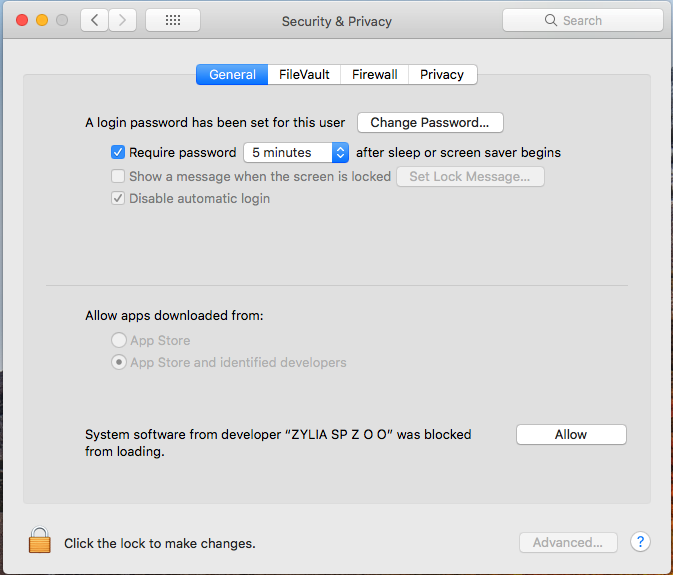
- Reboot your system