ZYLIA ZM-1 is not recognized by computer (macOS 10.13 High Sierra)
Security settings introduced in the macOS 10.13 High Sierra may block ZYLIA ZM-1 driver. Therefore macOS 10.13 users should change their security preferences during driver installation.
If you already installed ZYLIA ZM-1 driver and didn’t allow the driver to load, your microphone will be detected as a USB device (you can check it in the System Report) but it won’t be detected by ZYLIA Studio.
In that case:
- Uninstall ZM-1 driver (use this uninstaller package).
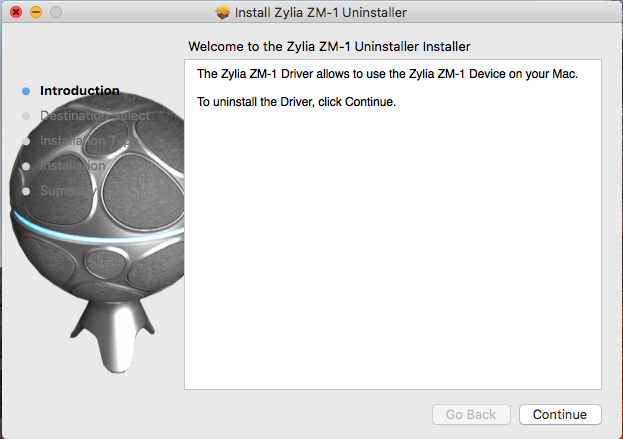
Allow your system to open the uninstaller package and wait until the process is finished.
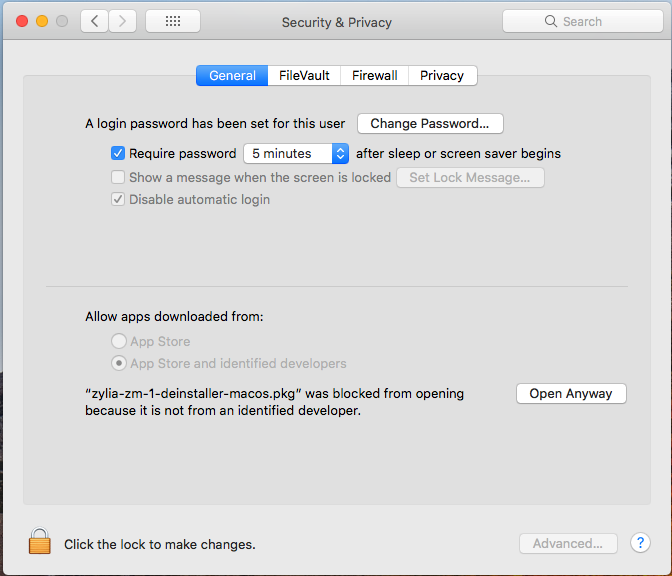
- Close other applications (they may affect the installation process)
- Next, run ZYLIA ZM-1 driver installer package
- When the installation is finished open System Preferences → Security & Privacy
- Click “Allow”
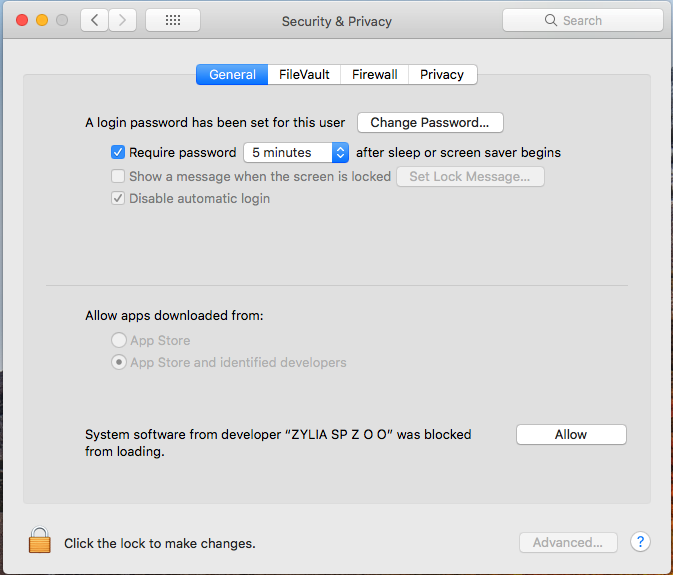
- Restart your computer