ZYLIA ZM-1 model
In this article, you will find instructions on how to check your ZYLIA ZM-1 microphone model.
OS hardware managing facilities
Windows
Use the “Device Manager” application. When connected, your microphone model should appear in “Universal Serial Bus devices” list.
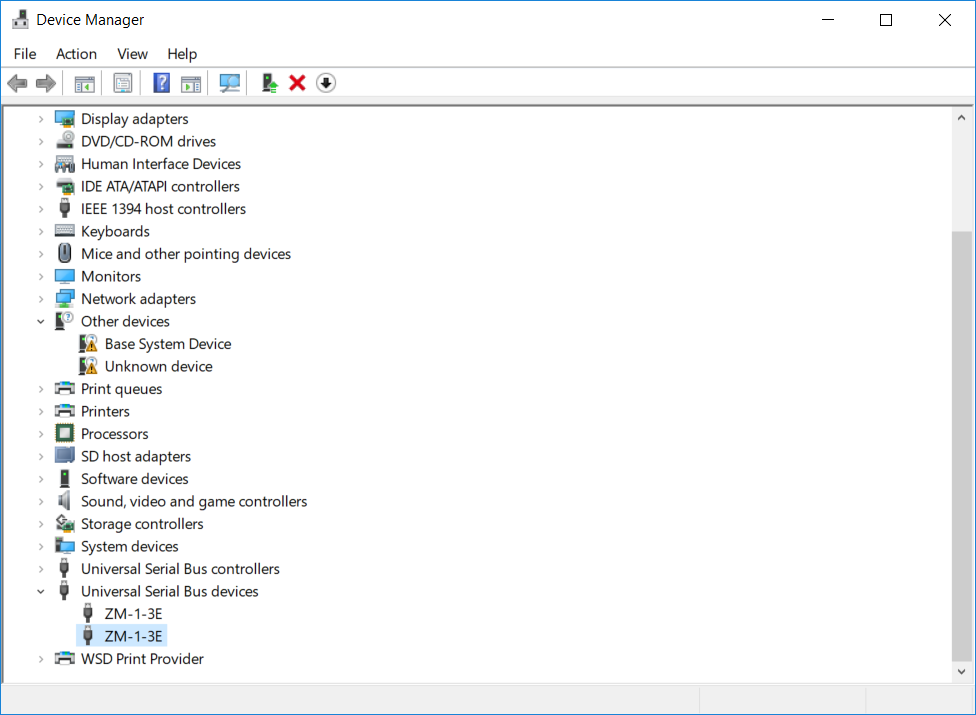
macOS
Use “Audio MIDI Setup” application. Your microphone model should appear in “Audio Devices” window.
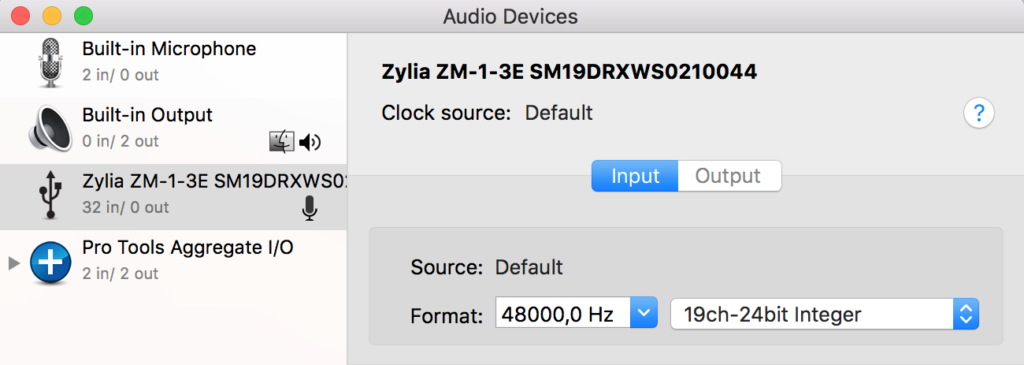
Device marking
Model of your ZYLIA ZM-1 microphone is also included on the sticker attached to the tripod.
