ZYLIA ZR-1 LED Status Indicators
This guide serves as a visual example for the LED status indicators based on ZR-1 Firmware v1.2
For more information, please consult the ZYLIA ZR-1 Reference manual located at:
https://www.zylia.co/zylia-zr-1-portable-recorder.html
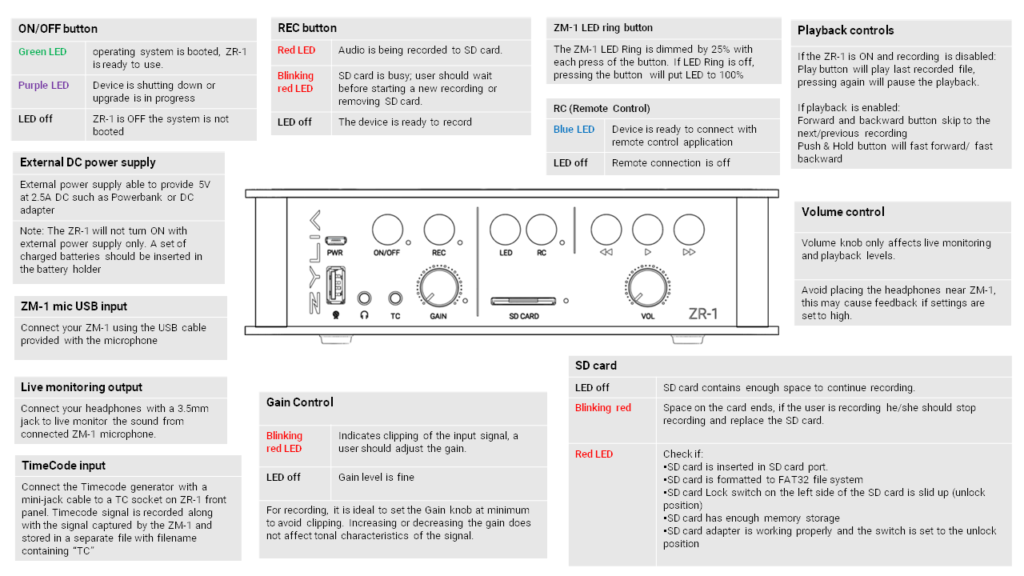
| Name of Indicator | Color, Behaviour | Description | Front Panel Visual |
|---|---|---|---|
| ON/OFF | Continuous green | Device is fully turned ON, the operating system is booted, ZR-1 is ready to use. |  |
| Continuous purple | Device is shutting down or upgrade is in progress. |  | |
| None (off) | ZR-1 is OFF, the system is not booted, ZR-1 is ready to be powered on and booted (provided that the batteries are inserted or external power supply is connected) |  | |
| Rec | Continuous red | Audio is being recorded to SD card. |  |
| Blinking red | SD card is busy; a user should wait before starting a new recording or removing SD card. |  | |
| None (off) | The device is ready to record |  | |
| Gain | Blinking red | Indicates clipping of the input signal, a user should adjust the gain. |  |
| None (off) | Gain level is fine |  | |
| RC (remote control) | Continuous blue | Device is ready to connect with remote control application |  |
| None (off) | Remote connection is off |  | |
| SD CARD | None (off) | SD card contains enough space to continue recording. |  |
| Blinking red | Space on the card ends, if the user is recording he/she should stop recording and replace the SD card. |  | |
| Continuous red | a) There is no SD card plugged into ZR-1. b) Error with SD card. c) SD card is not detected, please check if SD card is formated to FAT32 format. d) No more space on SD card to start next recordings. |  |
Additional notes:
Gain LED indicator
The ZM-1 and ZR-1 are a digital solution, therefore the Gain knob does not affect tonal characteristics of the recorded input, unless the signal is clipping, which may cause distortion on the signal.
The gain LED indicator will blink if the signal is clipping, in this situation lower the gain or place the ZM-1 microphone further away from the sound source.
For recording, it is ideal to set the Gain knob at minimum to avoid clipping. Increasing or decreasing the gain does not affect tonal characteristics of the signal.