ZYLIA ZR-1 Portable Recorder – How to format SD card in Windows system
The ZR-1 Portable recorder requires an SDXC card or a MicroSDXC/microSDHC in FAT32 format.
SD card Formatting Windows only allows partitions up to 32GB to be formatted as FAT32.
This guide provides instructions on how to format the SD card for FAT32 in Windows.
Instructions
To format a 64GB partition as FAT32 you need to use a third-party formatting tool.
A simple tool to do this is FAT32 Format which downloads as a single file named guiformat.exe – no installation is necessary.
http://ridgecrop.co.uk/index.htm?guiformat.htm
Run the SD Formatter tool first to ensure that any other partitions on the SD card are deleted.
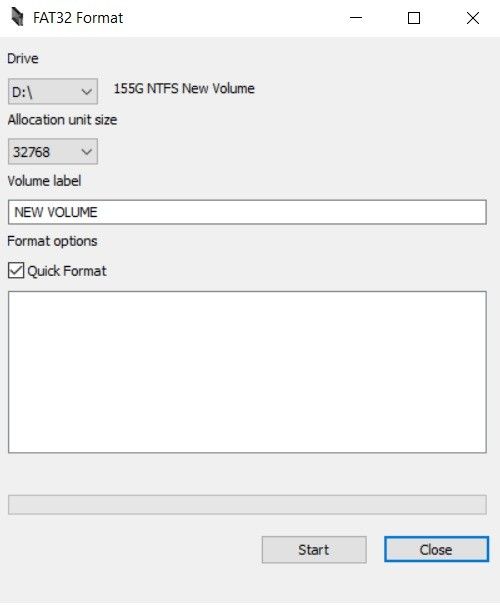
Then run the FAT32 Format (guiformat.exe) tool, ensure you choose the correct drive letter, leave the other options at their default settings, and click “Start”.
The ZR-1 Portable Recorder Reference Manual is located at:
https://www.zylia.co/zylia-zr-1-portable-recorder.html