Possible reasons why the “Input: 20 channel” is grayed out in Reaper.
There are two possible reasons why you can’t get the option for “Input: 20 channel” in Reaper. First, is that you don’t have 20 channels in the device. You can set this up in Reaper settings as shows in the photo below:
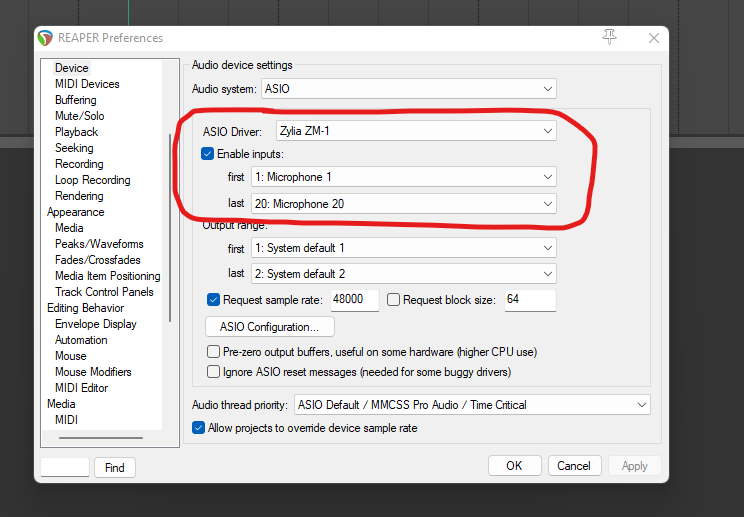
Second, is that your track is not setup to 20 channels. This is necessary if you want to have live monitoring when you are recording. Here is an example:
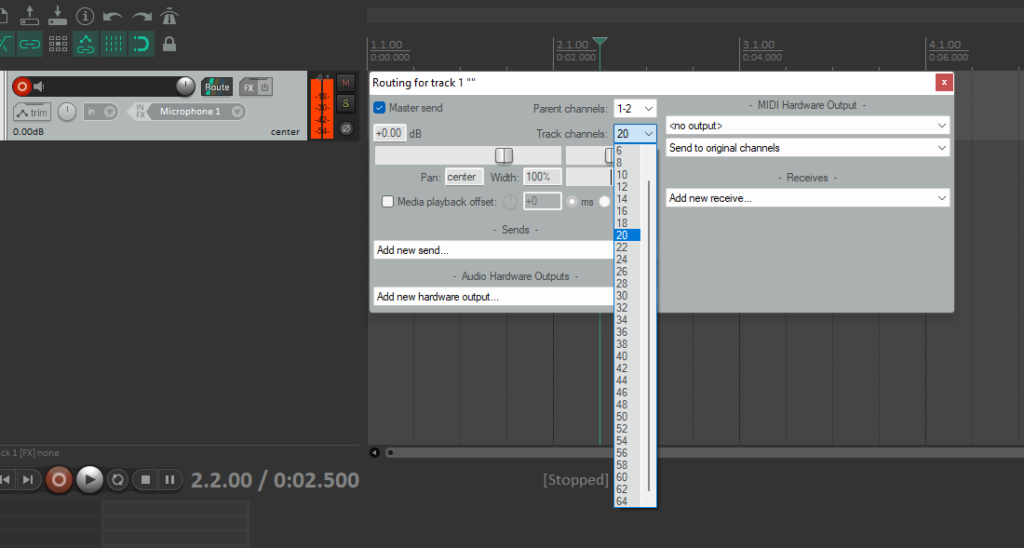
Also, “In FX” selection Z1 and Z2 are the outputs – for example if you set the source to be Z1 this source will be routed to the first channel, Z2 to the second channel, and so on and so forth.
Please check out the article “Reaper session configuration” on the link for more information; https://support.zylia.co/kb/reaper-session-configuration/