ZYLIA Ambisonics Converter plugin – converting options
In this article, we will describe which converting options and formats are offered by ZYLIA Ambisonics Converter plugin.
Microphone model
ZYLIA ZM-1 models slightly differ from each other, therefore it is important to choose a correct model before the conversion process. Choosing an incorrect model may result in worse sound quality.
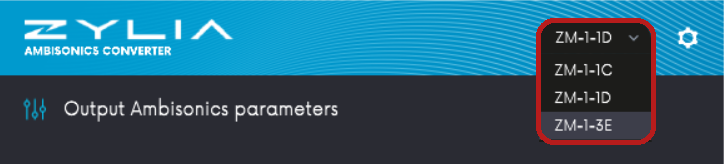
How to check your ZYLIA ZM-1 model? – refer to this article.
Microphone’s orientation
ZYLIA Ambisonics Converter plugin allows you to perform conversion to Ambisonics format regardless of the orientation of the microphone during the recording. This gives you the freedom to mount it upside down for example below your 360 camera.
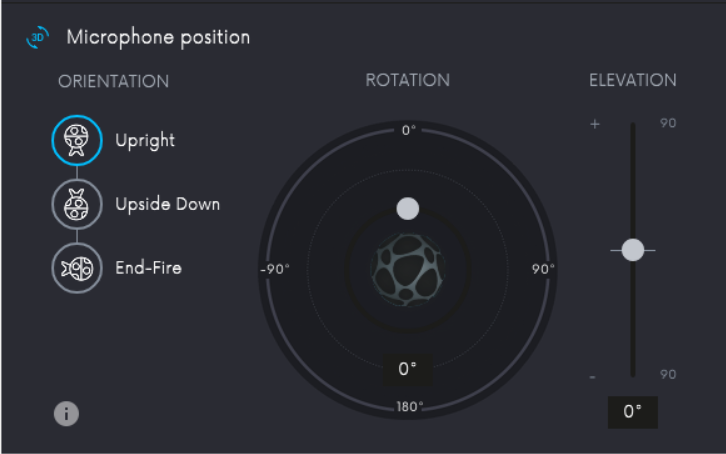
Rotation is performed around the vertical axis of ZYLIA microphone to fine-tune the position of the white/red dot on its casing. In case you forgot to point your ZM-1 towards the scene during recording, you can fix it here.
With the elevation slider, you can adjust the angle of ZYLIA ZM-1 microphone.
Output format
ZYLIA Ambisonics Converter plugin gives you the possibility to select any combination of following settings.
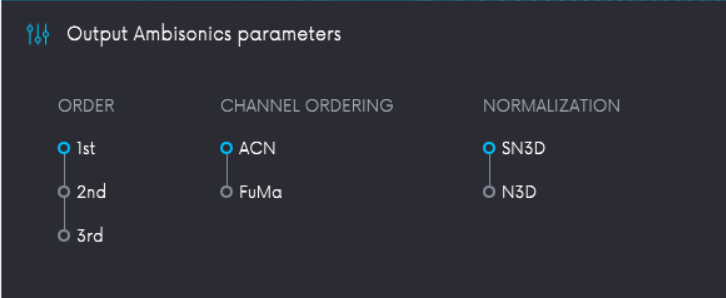
Format
Selecting a correct format is crucial in terms of further processing. You should export files in formats that are compatible with software that you will use later. You can choose between two options:
- FuMa – Furse-Malham channel ordering
- ACN – ACN channel ordering
Normalization
This parameter decides about the normalization method for the spherical harmonic components. You can choose between two common approaches:
- SN3D
- N3D
Choose a standard used by the decoding tool that you are willing to use for further processing of your HOA recordings.
Order
The higher order you set the more channels you get on the output. Choosing 1st order results in 4, 2nd order – 9 and 3rd order – 16 output channels. Considering that, choosing a higher order gives you a better localization and spatial impression, but at the same time, requires more CPU power.